A new notification appeared in my Message Center email digest to let me know that Microsoft is rolling out a change to the behavior of Office 365 Groups.
We have recently fixed the email sending behavior to a group, where senders had complained about receiving the emails they send to a group, back in their personal inbox. With this fix, senders will no longer receive the emails they send to a group in their personal inbox.
The primary complaints we heard were about reading the same message users sent to a group multiple times – in their sent messages and their inbox. This fix makes it convenient for those users who have a habit of adding themselves to CC to keep track of their sent messages in inbox.
We are rolling out this fix now, and it will be completed by the end of February.
A few days ago, a Reddit user posted the following:
I have had an influx of people complaining that when they send a message to a 365 group, they no longer get a copy of their own message. Does anyone know what is causing this and how to make it go back to it’s original behavior?
Office 365 Groups provide the option for users to subscribe to receive a copy of emails that are sent to the group. The option is available in Outlook and OWA.
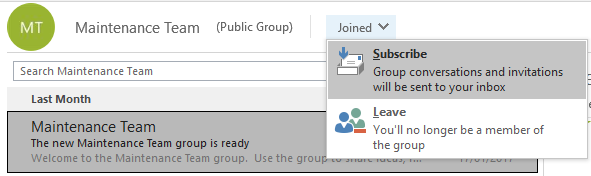
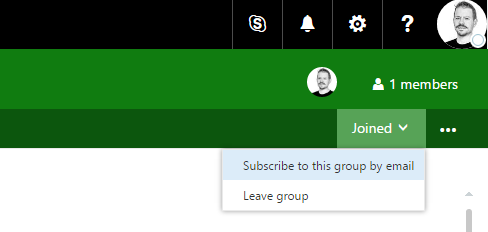
Before this change was rolled out, if you emailed a Group that you were also subscribed to, you received a copy of your own email message just like everyone else who is subscribed to the group. As Microsoft points out, this is inconvenient for people who are in the habit of CCing themselves on their own emails, a habit which I find strange given that your email will be easily found in your Sent Items, and any replies will still reach you whether you CC yourself or not.
Apparently the complaints (none of which I could find on Uservoice) were loud enough to prompt Microsoft to roll out a change for all customers. The fresh complaints about the changed behavior only go to show how difficult it is to please everyone when you are delivering a cloud service to millions of customers. The obvious middle ground would have been to modify the subscription options to allow users to choose whether they wanted to receive copies of their own messages or not. Perhaps the engineering to make that possible was too challenging or risky.
In any case, if you’re curious why your users are seeing different behavior, now you know the reason.



Thank you for changing this! Since I can check in the Sent folder if a message went, I don’t want to get a copy of the group email in my inbox. I am curious as to why it happens from some computers and not others. Is it the “way” the message is sent?
I converted a couple DL’s to 365 groups today….took 30 minutes before I got the complaint of “I no longer get a copy”…would be nice if we had the option.
I’m trying to find a way to prevent the display of the “group email address” when a new member is added to the group. I am secretary for a HOA. We have established groups to communicate with members of the HOA. We do not want the members to inadvertently reply to the group email address and communicate sensitive information that gets delivered to the entire group. We typically bcc the groups when sending email. However, we usually have a new user that has received the initial system email notification after that user is added spotting the group email and replying to it. We don’t want the users to know the group email addresses.