Office 365 for IT Pros, 4th Edition is continually updated with new information, changes and corrections. Updates applied to the Amazon Kindle version are available through your Kindle library after they are approved by Amazon.
Microsoft held their Inspire partner conference during July and announced Microsoft 365, a new product suite that bundles Office 365, Windows 10, and Enterprise Mobility + Security. There’s no new features in Microsoft 365 that don’t exist in those products already. Instead, Microsoft 365 is a licensing bundle available in two packages – Enterprise and Business. Microsoft 365 Enterprise has two plans for E3 and E5 which align with the Office 365 and EM+S licensing (i.e. Microsoft 365 Enterprise E3 will get you Office 365 Enterprise E3 and EM+S E3, along with Windows 10). I haven’t seen pricing yet, I imagine this will be sold through sales and partner channels only.
For customers who have a licensing mess right now from buying different products at different times this is no doubt great news and will simplify their purchasing. For the technical audience, it might mean a stronger uptake in the higher tier features (e.g. EM+S features like Intune, Azure AD Premium, ATP, ATA, ASM, and many other acronyms). Microsoft’s focus in those areas is clear. Not only is it a way to achieve their revenue targets for cloud services, but it’s also where the cloud really starts to differentiate itself from just being a way to use basic services like Exchange and SharePoint without running your own servers. Most of the higher tier features, such as Azure AD Identity Protection, are near impossible to replicate in on-premises environments.
Microsoft also used Inspire to announce new applications for Business Premium customers. They are:
- Microsoft Connections – An email marketing service with the features you’d expect like newsletter templates, open and click tracking, and campaign analytics. This is an interesting feature considering Microsoft has previously used rate limits to discourage the use of Office 365 as a bulk email marketing service. Even though Connections is only available for Business Premium customers, that doesn’t mean that the customers won’t have large email marketing lists. So perhaps the rate limits won’t apply to emails from Connections. They also use high risk pools for outbound traffic that looks spammy so as to protect the IP reputation of Exchange Online. Presumably Microsoft Connections will use dedicated pools to segregate email marketing traffic from regular email.
- Microsoft Listings – A tool for managing business listings on websites such as Facebook, Google (which I assume to mean Maps, Places, and Local), Bing, and Yelp. For bricks and mortar businesses that are doing their own in-house marketing and social media management this is a much needed tool, providing a dashboard for monitoring performance and dealing with things like online review.
- Microsoft Invoicing – A system for sending and tracking professional-looking sales quotes and invoices. Invoicing integrates with PayPal for processing payments, and QuickBooks for accounting. Ideally they will add more integrations with other payment providers like Stripe and Pin Payments, and more accounting applications like Xero and MYOB as well.
- MileIQ – A vehicle miles tracking application that automatically detects vehicle trips and allows the user to quickly swipe to classify a trip as personal or business, saving time on tracking and lodging reimbursement requests for business travel.
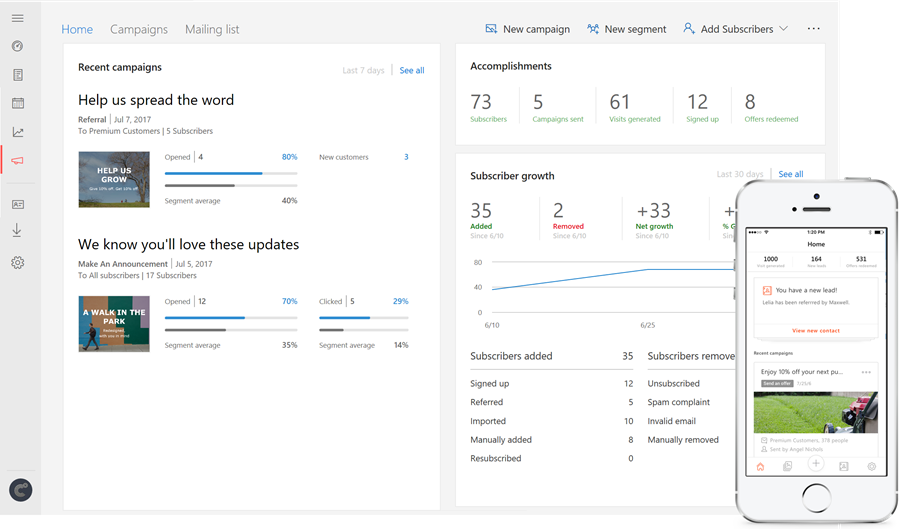
Connections and Invoicing are both web and mobile applications (iOS and Android only), and join Bookings and Outlook Customer Manager in the suite of small business applications that Microsoft is releasing to their Business Premium customers. The apps are also manageable through the Office 365 Business Center to give users a unified web console for running their businesses. My only complaint is that none of these applications has arrived here in Australia yet.
Office 365 Secure Score received an update to address two issues that customers were experiencing. When Secure Score rates your tenant’s compliance with certain recommendations, such as use of multi-factor authentication, it would not give you points for mitigating the risk with a third party control. Similarly, recommendations that do not apply to your organization at all were counting against your target score. The update to Secure Score addresses both of those issues by allowing you to tag a control has being met by a third party solution, and the ability to ignore a control.
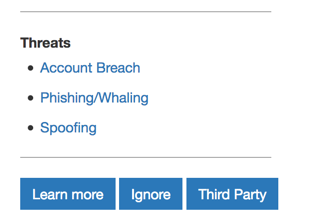
The Sharepoint Online user interface for tenants that have opted in to the new user experience has been improved with the addition of a “Exit classic experience” link. This resolve the issue of users clicking on the “Return to classic experience” link to work around any issues they’re having with the new experience, but then being unable to get back to the new experience reliably. SharePoint Online is also receiving new column headers for modern lists and libraries. Among the new column types are Number, Yes/No, Person, Choice, Hyperlink, Picture, and two types of text fields.
Microsoft has also been busy releasing the Visio Online public preview to more tenants. If your SharePoint Online preview features settings are enabled, then you might have access to it already. Visio Online will be a paid service eventually, but you can try the public preview for free. The functionality is about as basic as you would expect for an early public preview. You can view Visio diagrams using the Visio Online viewer, or you can create new Visio diagrams directly in Visio Online from the new document menu in OneDrive or SharePoint. Only a basic set of shapes is available. Custom stencils for more advanced diagramming are not available, and if you try to open a Visio file in Visio Online that contains unsupported shapes you’ll be prompted to open it in Visio desktop instead. Still, this is a promising start and a much needed move of Visio into more cross-platform compatibility to complete with Visio alternatives like LucidChart and Omnigraffle.
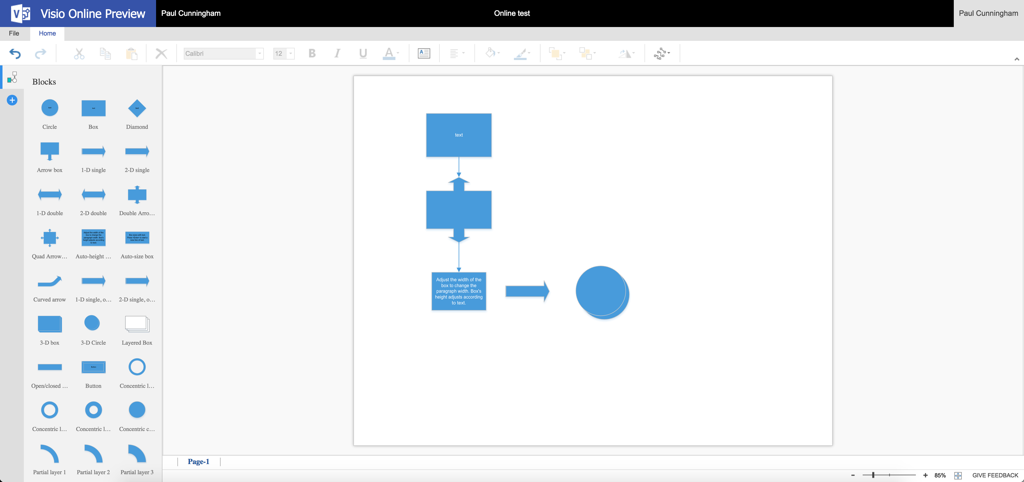
OneDrive for Business (are we just calling it OneDrive now?) is getting improved search and auto-detection of images. It seems that people love drawing on whiteboards during meetings, then taking photos of the whiteboard and storing them in OneDrive. Now OneDrive can recognize whiteboards in photos, as well as other common image types such as photos of receipts, screenshots, envelopes, and even x-rays. You can now search for terms such as “whiteboard” in OneDrive to narrow your results to those specific types of images. Microsoft is also keen to add the capability to extract text out of images, which means we’ll potentially be able to search for the actual words written on the whiteboard in the photo. Interesting times.
If you’re lagging behind on your OneDrive client upgrades to the Next Gen Sync Client (in other words, stop using the old Groove.exe-based OneDrive client), you’d better get a move on. SharePoint Online and OneDrive will both start linking to the new sync client from the Sync button in the web interface. OneDrive’s file version history has also been improved by expanding support to all file types, not just Office files.
Azure Active Directory is expanding the coverage of conditional access to include macOS as a platform. If you have conditional access policies defined with “All platforms” then they will begin taking effect for macOS. The macOS clients will be considered compliant if you haven’t configured any macOS compliance policies in your Intune configuration. Microsoft is recommending that you create a compliance policy for macOS clients to meet your organization’s security requirements.
Conditional access will also begin applying to the Office 365 home page (portal.office.com and office.com). Currently these pages are not protected by conditional access policies, so a user is able to login to them without meeting any of the requirements of a conditional access policy for either Exchange Online or SharePoint Online. After this change rolls out, clients will need to meet the requirements of your EXO or SPO conditional access policies to reach the Office 365 home page (e.g. provide MFA code, use a compliant device, use a domain-joined device). The rollout of this change may vary from tenant to tenant, but is expected to happen in August (I’ve seen Message Center notices for August 9th and August 24th).
In Security & Compliance land, Office 365 data loss prevention (DLP) is receiving improvements to matching capabilities. This includes support for large dictionaries of up to 100000 terms per dictionary, and grouping sensitive types and operators for a much richer and more specific set of matching requirements in policies. Also included are policy matches for uniques (Microsoft’s example scenario is the same social security number being found on multiple pages of a single document now counting as a single match instead of multiple matches). The accuracy of detection of HIPAA-related content has also been improved.
A few more quick items for July:
- The Microsoft Forms Preview, which began appearing in First Release Office 365 commercial tenants during June, has begun rolling out to all commercial tenants. Microsoft expects to complete the rollout during September.
- Call Analytics for Skype for Business is in open preview. Call Analytics is a voice quality reporting system that allows Skype admins to troubleshoot call data in real time.
- Office 365 Groups can now have up to 100 owners (increased from a limit of 10 previously). Distribution groups that were previously ineligible for upgrade to Office 365 Groups due to the number of owners they had are now eligible if they have 100 or fewer owners and meet all of the other upgrade requirements (note this documentation hasn’t been updated yet).


