With the recent release of Cumulative Update 9 for Exchange Server 2013, as well as updates to Exchange Online (Office 365), Microsoft has made it possible to control the sent items behaviour for shared mailboxes when delegates send mail as the mailbox, or on behalf of the mailbox.
This functionality has been available for quite some time in Exchange Server 2010 (click here for more details) but has been implemented differently in Exchange 2013 and Exchange Online. You will also notice as you read the examples below that managing the settings in a co-existence environment doesn’t follow the normal rules of only using the matching version of management tools to manage a mailbox (eg Exchange 2010 tools to manage an Exchange 2010 mailbox).
Let’s take a look at a how this functionality can be managed in an environment that has all of the following Exchange versions co-existing:
- Exchange Server 2010 SP3
- Exchange Server 2013 CU9
- Exchange Online (Hybrid configuration)
In this example scenario we’ll be looking at three shared mailboxes and three users, each hosted on different versions of Exchange or online.
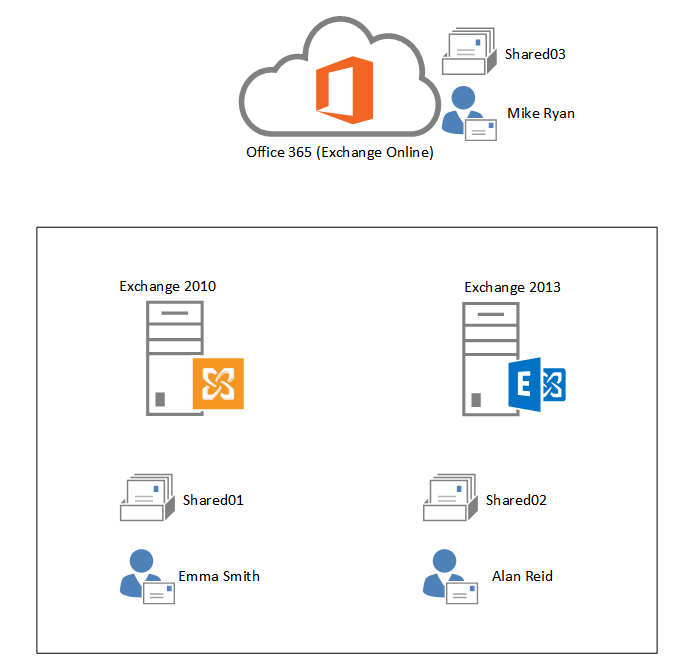
Configuring Sent Items Behaviour for Shared Mailboxes on Exchange 2010
To begin with there is no change to how the sent items configuration is applied to the shared mailbox Shared01, hosted on an Exchange 2010 server. The steps are detailed here, but I’ll repeat them in this tutorial as well for clarity, and because in a co-existence scenario with Exchange 2013 there is an additional step when the email sender’s mailbox is hosted on Exchange 2013.
First, confirming that Shared01 is hosted on the Exchange 2010 server.
[PS] C:\>Get-Mailbox Shared01 Name Alias ServerName ProhibitSendQuota ---- ----- ---------- ----------------- Shared01 Shared01 ex2010srv1 unlimited
Next, granting Emma Smith full access to the mailbox, as well as Send-As rights.
[PS] C:\>Get-Mailbox Shared01 | Add-MailboxPermission -User emma.smith -AccessRights FullAccess
Identity User AccessRights IsInherited Deny
-------- ---- ------------ ----------- ----
exchangeserverpro... ESPNETemma.smith {FullAccess} False False
[PS] C:\>Get-Mailbox Shared01 | Add-ADPermission -User emma.smith -ExtendedRights Send-As
Identity User Deny Inherited
-------- ---- ---- ---------
exchangeserverpro... ESPNETemma.smith False False
Emma is able to open Outlook 2013 and the Shared01 mailbox is auto-mapped to her profile.
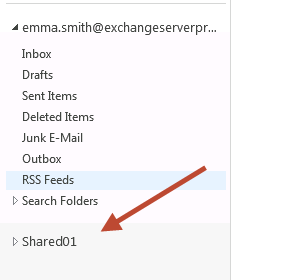
The Shared01 mailbox has the default sent items behaviour, which will store the sent item in Emma’s mailbox when she sends as Shared01.
[PS] C:\>Get-Mailbox Shared01 | Get-MailboxSentItemsConfiguration RunspaceId : 4a8fd28c-abfb-4bc6-847f-3d2cfc28a3ef SendAsItemsCopiedTo : Sender SendOnBehalfOfItemsCopiedTo : Sender Identity : IsValid : True
Modifying this to SenderAndFrom will store a copy of sent items in both Emma’s and Shared01’s sent items when she sends as Shared01.
[PS] C:\>Get-Mailbox Shared01 | Set-MailboxSentItemsConfiguration -SendAsItemsCopiedTo SenderAndFrom -SendOnBehalfOfItemsCopiedTo SenderAndFrom
Note: I’ve configured the same behaviour for Send on Behalf as well.
The above configuration works when both the user and shared mailbox are on Exchange 2010. If the shared mailbox is on Exchange 2010 and the user is on Exchange 2013, a different configuration method needs to be used.
Open an Exchange 2013 management shell and use the following command to configure the sent items behaviour:
[PS] C:\>Get-Mailbox Shared01 | Set-Mailbox -MessageCopyForSentAsEnabled $true -MessageCopyForSendOnBehalfEnabled $true
When an Exchange 2013 mailbox user sends as the Exchange 2010 shared mailbox, instead of the item automatically being saved to the Sent Items folder of the shared mailbox it is delivered to the inbox of the shared mailbox as an attachment. Not quite what you might be hoping for, but it’s better than nothing.
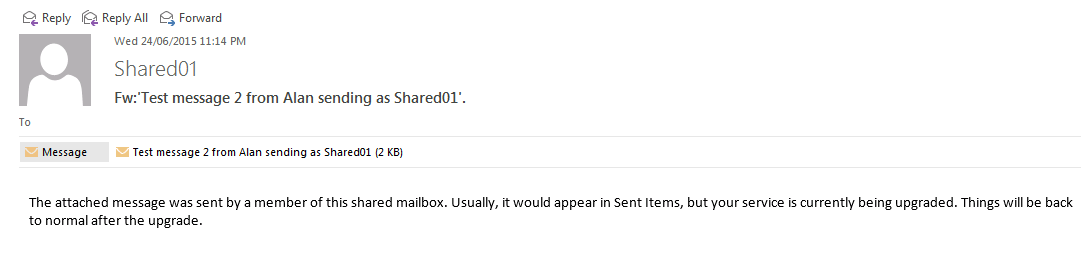
The message in the email is a little unhelpful.
The attached message was sent by a member of this shared mailbox. Usually, it would appear in Sent Items, but your service is currently being upgraded. Things will be back to normal after the upgrade.
It makes sense if it is true – that an upgrade project is underway and the mailbox is going to be migrated to Exchange 2013 soon. But if you’re in a long term co-existence state this message text will probably start to annoy and confuse end users.
Configuring Sent Items Behaviour for Shared Mailboxes on Exchange 2013
When the shared mailbox is hosted on Exchange 2013 the same configurations demonstrated above apply again. In this example the Shared02 mailbox is hosted on Exchange 2013.
If the user is on Exchange 2010, use the Exchange 2010 management shell with the Set-MailboxSentItemsConfiguration cmdlet to configure the sent items behaviour of the Exchange 2013 shared mailbox.
[PS] C:\>Get-Mailbox Shared02 | Set-MailboxSentItemsConfiguration -SendAsItemsCopiedTo SenderAndFrom -SendOnBehalfOfItemsCopiedTo SenderAndFrom
If the user is on Exchange 2013, use the Exchange 2013 management shell with the Set-Mailbox cmdlet to configure the sent items behaviour of the Exchange 2013 shared mailbox.
[PS] C:\>Get-Mailbox Shared02 | Set-Mailbox -MessageCopyForSentAsEnabled $true -MessageCopyForSendOnBehalfEnabled $true
With the above settings configured, and when the shared mailbox is on Exchange 2013, no matter whether the sender is on Exchange 2010 or 2013 the sent item is always saved to the Sent Items folder of the shared mailbox. There is no forwarding of the sent item to the shared mailbox’s inbox as occurred in the Exchange 2010 scenario shown earlier.
Configuring Sent Items Behaviour for Shared Mailboxes on Exchange Online (Office 365)
Office 365 is a little simpler, in that it behaves like Exchange 2013 by using the Set-Mailbox cmdlet to configure the sent items behaviour. Connect to Exchange Online with PowerShell to perform the configuration.
[PS] C:\>Get-Mailbox Shared03 | Set-Mailbox -MessageCopyForSentAsEnabled $true -MessageCopyForSendOnBehalfEnabled $true
Since the recommendation with Hybrid environments is to locate both the user mailboxes and shared mailboxes together (eg, an entire team and their shared mailbox would be hosted on Exchange on-premises, or Exchange Online, but not spread across both) we don’t need to be concerned with the cross-version behaviours shown earlier.
Note: If you try to apply the MessageCopyForSentAsEnabled or MessageCopyForSendOnBehalfEnabled settings to a user mailbox you’ll receive an error that the settings can only be applied to shared mailboxes. You can convert an Exchange Online mailbox to a shared mailbox by following the steps here.
What About Migration Scenarios?
In any co-existence scenario you have to consider what will happen to the sent items behaviour settings if the mailbox is moved.
- If the shared mailbox is on Exchange 2010 and only has the Exchange 2010 sent items behaviour configured, the settings are not converted to the equivalent Exchange 2013 settings during migration. You will need to manually apply the Exchange 2013 sent items configuration. It is probably best to do that before moving the mailbox. The Exchange 2010 settings are retained though.
- If the shared mailbox is on Exchange 2010 and has the Exchange 2010 sent items behaviour configured, the settings are retained after the migration.
- If the shared mailbox is on Exchange 2010 and has the Exchange 2013 sent items behaviour configured, the settings are retained after the migration.
- If the shared mailbox is on Exchange 2013 and is moved to Exchange Online, the settings are not retained. You will need to reconfigure them after the migration to Exchange Online.



I’m trying to resolve an issue with Exchange 2013 CU23 in a hybrid scenario, where the shared mailbox is on-premises and the mailbox sending as the shared mailbox is on Exchange Online. Values for both -MessageCopyForSentAsEnabled and -MessageCopyForSendOnBehalfEnabled are True, yet when the email is sent as the shared mailbox from the Exchange Online user, the messages get copied to the user’s own Sent Items folder but they are never copied to the shared mailbox Sent Items folder in the on-premises mailbox.
Has anyone seen this behaviour?
The MessageCopyForSentAsEnabled and MessageCopyForSendOnBehalfEnabled settings can now be applied to a user mailbox. See this article:
Automatically save sent items in delegator’s mailbox | Microsoft Docs
https://docs.microsoft.com/en-us/exchange/recipients-in-exchange-online/manage-user-mailboxes/automatically-save-sent-items-in-delegator-s-mailbox
Is it possible to set up MessageCopyForSentAsEnabled $true for all shared mailboxes and newly created without writing powershell command. For example to set it up in some config file to be still valid?
Hi Paul, when the user mailbox and shared mail are all on-premises, the user can send mail from shared mail, but when the user is moved to cloud, it can not send. Have you and idea for this issue? Thanks!
Hi Paul,
Nice article !
I am successfuly able to execute the commands resulting in saving the copy of sent mails in Shared mailbox Sent items.
Is there any way we can “stop these sent mails to be saved in the primary mailbox” account and are only being saved in shared mailbox sent items.
Please let me know if this can be achieved ?
Thanks,
Kapil
Not at this time. No idea if they plan to add that feature in future.
Hi Paul,
I tried the command you suggested and sadly, a copy of the sent email is still in the shared mailbox.
But then I tried this https://support.microsoft.com/en-us/help/2843677/messages-sent-from-a-shared-mailbox-aren-t-saved-to-the-sent-items-fol and it does work, but unfortunately it’s a client-side modification. But at least there is a way.
I am seeing odd behaviour where when MessageCopyForSentAsEnabled is $true – the sent email is saved to Shared box ‘Sent items” BUT ALSO to EVERY Members sent Items (so not just the user who ‘sent as’).
Anyone seen that?
Thanks
Lance
Does anyone know the latest on this feature, and whether it works or not?
I’m running Exchange 2013 CU 17 on prem on all servers, and this feature has never worked since it was brought to my attention in CU 9.
I have mailboxes that were both created as shared, and others that were converted to shared. When enabling MessageCopyForSendAsEnabled and MessageCopyForSendOnBehalfEnabled on any of these mailboxes the sent items behaviour doesn’t change – ie the email appears in the senders mailbox, but not the shared mailbox.
Any ideas on a fix?
Does the user have cached mode enabled for Outlook?
Very similar situation here. On Prem Exchange 2013 CU15 and not using cached mode. Shared mailboxes set up correctly but within Outlook 2013 or 2016 if user sends on behalf of the , Sent items of Sender is populated but nothing is delivered to Shared mailbox/Sent Items. BUT, if same user uses OWA and sends on behalf of , both Sender and Shared Mailbox Sent Items are populated as expected. Any help/suggestion is appreciated! Thanks in advance!
Try it with cached mode enabled. I believe it requires cached mode to work.
I also want to know if there is a fix. I have executive assistants who have the ability to send email on behalf of the directors. When they send the email, the email goes to the sent items of the executive assistant and NOT the director (Where it really needs to go). Do I have to upgrade to Exchange 2016 to get this feature?
General Question…
“MessageCopyForSentAsEnabled” works only with messages (IPM.Note).
When i send a meeting Request (IPM.Schedule.Meeting.Request) Exchange store this only in “my” mailbox (send Items) and not in the shared MBX too.
I have full access and send as permission too the shared MBX.
We have Ex2013 CU15 an Outlook2010.
It is possible that all Items (Mail, Meeting, Task) i send stored in both MBX?
Hi we are completely Office 365 and I am having to set this option on for one mailbox (it is not shared)
Does this cmdlet need to be run on the user’s computer?
No you don’t need to run it from the user’s computer.
I’m trying to do the registry entry too and the key Preferences doesn’t exist so how can I go about setting this up. We are using Outlook 2010 in cached mode
What registry entry?
Hi we are completely Office 365 and I am having to set this option on for one mailbox (it is not shared)
Does this cmdlet need to be run on the user’s computer?
The user doesn’t have the registry entry where I could add the reg entry
Hi Paul,
MS has just released an update CU4 for Exchange 2016:
https://support.microsoft.com/en-us/kb/3193138
Update to apply MessageCopyForSentAsEnabled to any type of mailbox in Exchange Server 2016
So this behaviour can be applied to other type of mailbox… the problem is that it doesn’t work.
Do you have any experience on this new update?
Thanks,
Alex
I ran into a new issue with the sent items in Exchange CU13 (Hybrid O365)
1If we create a Shared mailbox directly in ECP
Create a external Forwarding address + Deliver message to both forwarding address and mailbox.
Set-Mailbox $ -MessageCopyForSendOnBehalfEnabled $true -MessageCopyForSentAsEnabled $true
If we now send a email in outlook OR owa with “send as” from “the shared mailbox” to any receiver(internal or external), a message is being forwarded to the forwarding address with the message:
The attached message was sent by a member of this shared mailbox. Usually, it would appear in Sent Items, but your service is currently being upgraded. Things will be back to normal after the upgrade.
I cant explain why the shared mailbox is forwarding this message, but no trace of it in the shared mailbox. The sendt items are in the user with send as, and the sharedmailbox sendt items folder
The issue only occurs when the Forwarding is Enabled and -MessageCopyForSentAsEnabled $true is activated on the shared mailbox.
The issue does not occur when Forwarding is enabled and -MessageCopyForSentAsEnabled $false on the shared mailbox
Is it the process when the sendt item is moved invincibly from the Inbox to the Sendt item folder, and the forwarder is picking up the item and forwards it. then the items goes perfect to the sent item folder.
I cant se any other logic, does anyone have a fix to resolve this issue ?
Thanks in advance
Hi Paul,
Is it possible to delay outgoing messages from a shared mailbox in 2013?
No.
I did this yesterday for a mail that was send this morning. It worked fine.
Useful command but still a problem when you need the same behaviour with a regular mailbox. You can’t do it.
So the boss, PA situation where you want the sent items to go into boss’s sent items is still a problem. 🙁
Hi,
I hope that this post is still actively monitored, I have an issue enabling message copy on an on premise Exchange 2013 CU13 running mixed Exchange 2007 Sp3 RU15 environment.
The ‘Shared’ mailbox I am trying to enable ‘MessageCopyForSentAsEnabled’ is on E2K13 & has numerous users with Full Access and Send As rights assigned to it.
My understanding is that this is now considered a shared resource by exchange. The error I get when trying to set this to $true is:
[PS] C:shell>Get-Mailbox info.shared | Set-Mailbox -MessageCopyForSentAsEnabled $true -MessageCopyForSendOnBehalfEnabled $true
MessageCopyForSentAsEnabled can only be set on shared mailboxes
+ CategoryInfo : NotSpecified: (domainname….nfo shared:MailboxIdParameter) [Set-Mailbox], TaskArgumentException
+ FullyQualifiedErrorId : [Server=MAILSERVER,RequestId=3611ab0e-7df0-4ca6-990c-e26b2100ec95,TimeStamp=8/29/2016 7:16:49 PM] [FailureCategory=Cmdlet-TaskArgumentException] 35E9C079,Microsoft.Exchange.Management.RecipientTasks.SetMailbox
+ PSComputerName : mailserver.domainname.com
Am I missing how a mailbox is configured as a shared resource?
Is this because we still have 2007 Exchange servers running?
Can I manually set this through adsiedit to true?
I also needed to mention that we are and must continue using Outlook ‘Online with Exchange’ not in cached mode.
Shared is a type of mailbox. Adding permissions doesn’t make a mailbox a shared mailbox. You still need to convert the mailbox to a shared mailbox.
Thank you
EX13 on prem: A strange behavior was happening, all Sent items were showing twice in the Shared Sent folder. Here is the cause and fix. We had previously implemented the registry settings:
HKCUSoftwareMicrosoftOffice15.0OutlookOptionsGeneral
“DelegateWastebasketStyle”= 4
and
HKCUSoftwareMicrosoftOffice15.0OutlookPreferences “DelegateSentItemsStyle”= 1
which did as desired and placed Sent items in the Shared Sent folder instead of in the user’s Sent folder (and deleted items in Shared deleted). We discovered that with the new Exchange settings which places a copy in the user’s and the shared mailbox Sent folders in conjunction with the registry settings it would put both in the Shared Sent folder. The Exchange “fix” was placing one in each and the Registry setting was then redirecting the one from the user’s folder to the Shared Sent folder resulting in two in shared Sent. To fix, we set the Exchange attributes to “false” instead of true to get the desired behavior of ONE copy in ONLY the Shared Sent folder. We think this should be the default behavior, we hate using the registry fix instead of Exchange attributes setting.
Thank You very much!
Hi Paul,
Do you know of a way to get the actual sender of the message from a Shared Mailbox listed in the journal report? In any version of Exchange or O365? This is important when journaling to 3rd party ediscovery and surveillance platforms.
Thanks.
Hi Paul,
Is it possible to just have the sent message in the shared mailbox sent items and no copy in the sender’s sent items?
Thanks in advance,
Mark
No.
Hi Paul,
We have the same question.
is there a way to not save a copy in the personal sent items?
Johan
ah your answer came as i posted the question.
thanks for your answer
Great post ! Thanks.
I am missing something here. We are using Exchange 2013 CU11 ON PREM.
When we run the command Set-MailboxSentItemsConfiguration
The term ‘Set-MailboxSentItemsConfiguration’ is not recognized as the name of a cmdlet
Very Strange
Re-run “setup.exe /PrepareAD” for Exchange 2013 CU11.
Thank you Paul, That was the first thing I tried, unfortunately the Set-MailboxSentItemsConfiguration doesn’t work. Admittedly I think I may have been a little confused with the instructions here.
IS the The Set-MailboxSentItemsConfiguration command ONLY for mailboxes for 2010? This is where I may have gotten confused.
We have issues when the shared mailbox originally was created as user mailbox (and thus converted to enable this option).
When sending a mail as the shared mailbox there is a mail in the shared Inbox instead of the send items. The email has the original mail attached and in the body the following text is displayed:
The attached message was sent by a member of this shared mailbox. Usually, it would appear in Sent Items, but your service is currently being upgraded. Things will be back to normal after the upgrade.
When we create a new shared mailbox everything works fine as it should.
After comparing the two shared mailboxes we see no difference in configuration. Temporary solution is to create new shared mailboxes and move all mail, mailbox rights and email addresses, but it’s a very time consuming operation. If anyone has the solution for this we would be very grateful!
On-premises or Office 365?
On-premises. We have this issue in all our customer environments and even our own environment where we created shared mailboxes as user boxes first and now changed them to shared.
Which version(s) of Exchange are you seeing it with?
Exchange Server 2013 CU9 and CU10.
It also doesn’t help creating a new mailbox database and moving the affected shared boxes to the new db.
If I were to try and repro this in a lab, what’s the exact steps to follow?
If you need to email them to me it’s paul at this domain.
It should be sufficient to just create a new user mailbox and convert it to shared. After that set the MessageCopyForSentAsEnabled to $true and try to send a email as the new mailbox.
Instead of the email being put in the sent items of the shared mailbox the email is attached to a mail in the inbox of the shared mailbox.
When I create a new mailbox directly as shared it all works as it should, but when I convert a user mailbox to shared it goes wrong and it behaves like the situation where “user mailbox is on EX13CU9 and shared mailbox is on EX10 or EX13 below CU9”.
As addition to this: Problem also exist on Exchange 2013 CU11
Sorry to revive an old thread but we’re experiencing this issue as well. We’ve converted a user mailbox to shared mailbox and enabled the sent items copy behaviour and we’re getting the message below:
“The attached message was sent by a member of this shared mailbox. Usually, it would appear in Sent Items, but your service is currently being upgraded. Things will be back to normal after the upgrade.”
We’re on Exchange 2013 CU11.
Is there a fix for this?
If it’s a bug, you’ll need to at least upgrade to CU13 to get support for it.
Is there a way of setting ALL mailboxes, be they Shared, or just Additional in another user’s Outlook, such that emails sent on their behalf stay in their Sent Items and deleted items in their Deleted?
I am trying to set this up and it is not working for me. I am working with users and shared mailboxes all on Office 365. I have run the powershell command for my shared mailbox and have sent a test message as that shared mailbox. But the sent item goes to my personal sent items, not the shared mailbox. Is there a certain time period I have to wait after running the command? It has been a few hours.
Thanks.
Did you ever figure this out? I’m running into the same issue myself and its been 24 hours since I made the setting change. I’m at a loss.
Hey Paul,
I’m testing CU10 in exchange 2013 and the shared mailbox attributes don’t have MessageCopyForSentAsEnabled or MessageCopyForSendOnBehalfEnabled option. Do you think MS remove it in CU10 or Move it to a different set of attributes.
Thanks
Wes
Run setup /preparead again.
In the comments you said:
“To be clear, for a regular mailbox the send on behalf behaviour can still be configured and it will work. It’s just the send as that only works for shared mailboxes.”
I have tried setting the sent on behalf setting for a regular mailbox, but I get the same error as when I set this for send as:
The command I used is:
set-mailbox -MessageCopyForSendOnBehalfEnabled $True
How did you get this to work?
Maybe it worked at the time but has since been changed so it doesn’t work any more.
Hi Stefan,
it seems you’ve forgotten to specify WHICH shared mailbox to change these flags on 🙂
Get-Mailbox -Identity info@company.com | Set-MailboxSentItemsConfiguration -SendAsItemsCopiedTo SenderAndFrom -SendOnBehalfOfItemsCopiedTo SenderAndFrom
Cheers!
//MARTiN
Is there anything in the pipe for Deleted Items behavior?
Thanks!
Nothing that I’m aware of.
Do you know why it is not possible to use this features with regular mailboxes? Say a secretary write an email as her boss, maybe he want a copy of the email in his own sent item. And a shared mailbox wouldn’t fit this use case.
I don’t know why Microsoft has done that. Perhaps to encourage correct mailbox usage and send as vs send on behalf.
To be clear, for a regular mailbox the send on behalf behaviour can still be configured and it will work. It’s just the send as that only works for shared mailboxes.
I even tried converting to shared, setting the send as config, converting it back again, but I guess they thought of that and it doesn’t work 🙂