We’ve already looked at how to backup Exchange Server 2013 using Windows Server Backup. Now let’s take a look at the scenario where we restore the Exchange Server 2013 application using Windows Server Backup.
This mailbox user, Paul Cunningham, has items received up to 8:07pm.
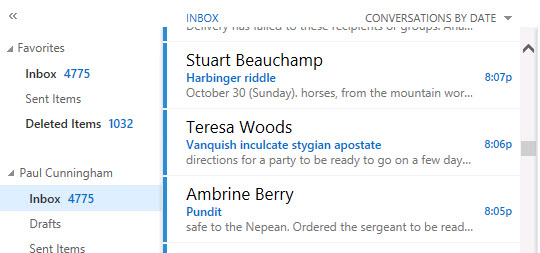
The last backup for the server was 8:00am.
[PS] E:\DB01\>Get-MailboxDatabase -Status | fl name,*last*backup Name : DB01 SnapshotLastFullBackup : True SnapshotLastIncrementalBackup : SnapshotLastDifferentialBackup : SnapshotLastCopyBackup : LastFullBackup : 12/02/2014 8:00:33 AM LastIncrementalBackup : LastDifferentialBackup : LastCopyBackup : Name : DB02 SnapshotLastFullBackup : True SnapshotLastIncrementalBackup : SnapshotLastDifferentialBackup : SnapshotLastCopyBackup : LastFullBackup : 12/02/2014 8:00:33 AM LastIncrementalBackup : LastDifferentialBackup : LastCopyBackup :
So, there are items in the mailbox that have been received since the last backup. Are those items at risk of being lost if there is a failure? Let’s see.
Now let’s cause the database to be lost. To simulate this I’ve dismounted the DB01 database and then deleted the database’s EDB file.
[PS] C:\>Get-MailboxDatabase DB01 -Status | fl name,mounted Name : DB01 Mounted : False [PS] C:\>Get-MailboxDatabase DB01 | Test-MAPIConnectivity MailboxServer Database Result Error ------------- -------- ------ ----- E15MB1 DB01 *FAILURE* Database is dismounted.
The database file is gone, and to get back the data it needs to be recovered from the last backup.
Note: because I am using Windows Server Backup to recover the Exchange Server application I cannot choose to only restore a specific database, so any other databases hosted on that volume will also be restored.
This server hosts two databases, DB01 and DB02. Only DB01 has been lost and needs recovering, DB02 is fine. And DB02 also contains mailboxes, such as Alan Reid’s, that have items in there that arrived after the last backup was taken.
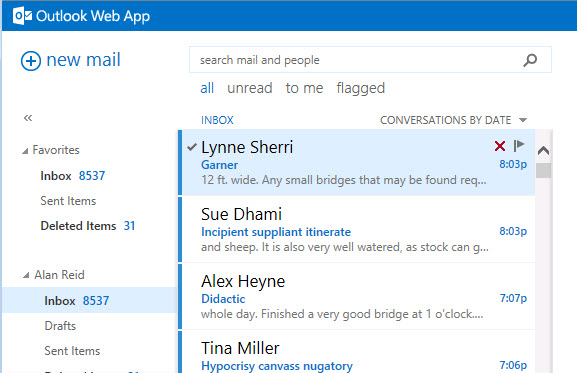
Are these items in DB02 mailboxes at risk if we do a restore from Windows Server Backup to recover DB01? Let’s see.
In Windows Server Backup launch the Recover… wizard.
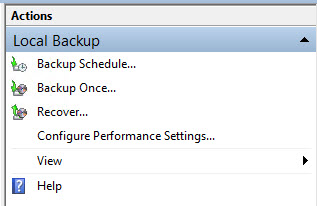
In this example the backup is stored on this server.
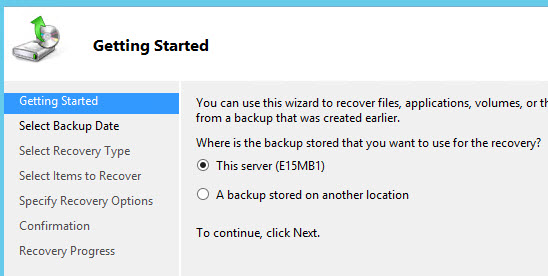
Choose the date and time for the backup you wish to use for the recovery.
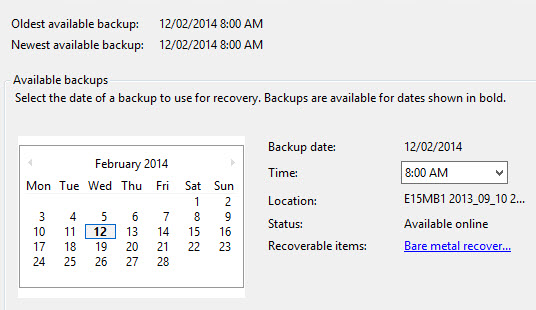
Choose the recovery type of Applications.
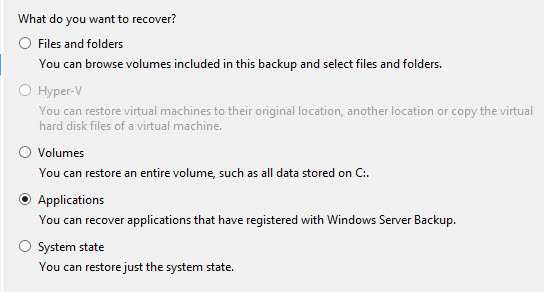
Choose the “Exchange” application. Note the tick box for choosing whether to *not* perform a roll-forward recovery of the application databases. Because we *do* want a roll-forward recovery to be performed in this case (ie, replay the transaction logs for transactions that occurred since the last backup, since they are still available on the server) we will leave this tick box *unticked*.
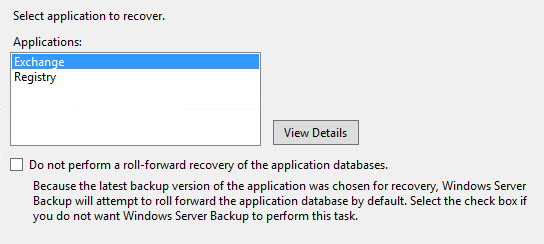
Leave the selection as “Recover to original location”.
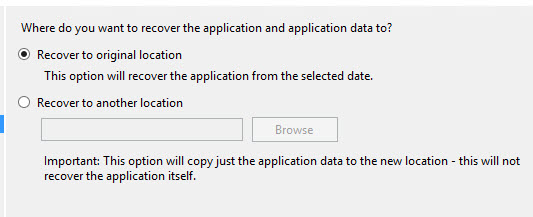
Finally, click Recover to begin the restore. Note that this will cause an outage for all of the databases on the server, even the ones that are healthy, because the application recovery process can’t restore single databases. That said, it will restore them one at a time, so in this example DB02 stays online while DB01 is being recovered, then DB02 is taken offline after that.
Wait while the restore operation completes.
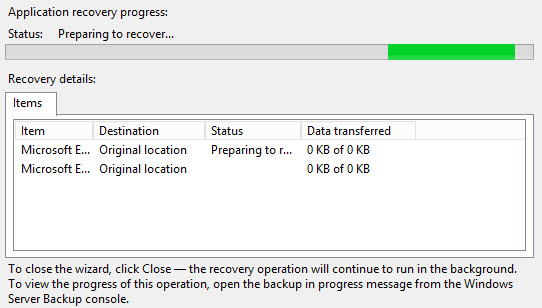
After the restore has completed users on both DB01 (Paul Cunningham) and DB02 (Alan Reid) can access all of their mail items, even the ones that were sent/received after the backup was taken, because the recovery process replays the transaction logs that are still intact on the server to bring the database right up to date.
As you can see even though Windows Server Backup is not the most flexible and feature packed backup software, it is still perfectly capable of backing up and recovering your Exchange Server 2013 Mailbox servers.



Comments for this blog post are now closed; please contact team@practical365.com for any additional questions and comments, thank you.
Hi Paul,
when using windows server backup to restore exchange 2013 database by selecting “application” , do you not have to login to management console and select “This database can be overwritten by a restore”?
Best answer I have found to explain
“Note the tick box for choosing whether to *not* perform a roll-forward recovery of the application databases. Because we *do* want a roll-forward recovery to be performed in this case (ie, replay the transaction logs for transactions that occurred since the last backup, since they are still available on the server) we will leave this tick box *unticked*.
Mahalo!
Hi Paul, I have DB01 that is created during Exchange setup and that is the first DB I have. However somehow I lost the db01.edb file and administrator user exist in this db, so I cannot delete the database. Can you please share your thoughts how can I recover my database?
Thanks,
Pallavi
Do you have a backup of the database?
About your Article:
https://www.practical365.com/restoring-exchange-server-2013-windows-server-backup/#comment-400998
Question :
This guy (in below link) restoring “Single Exchange Database .EDB File” ( bring the database right up to date) by selecting in WSB restore wizard “Files and Folders” option instead of “Application” Option.
is this method correct ? Please comment.
http://www.mcse.gen.tr/exchange-server-2016-mailbox-database-backup-and-restore/#comment-10896
i want to restore only .edb file but up to date with latest data using transaction logs that i have on exchange server. ( .edb got corrupted and unable to repair it)
is there any procedure to restore only .edb file(single exchange db) and and update it with latest transaction logs.?
i am using Windows Server Backup for backup/restore.
Hi Paul,
Thanks for your great articles.
This guy (in below link) restoring Single Exchange Database ( bring the database right up to date) by selecting in WSB restore wizard “Files and Folders” option instead of “Application” Option.
is this method correct ? Please comment.
http://www.mcse.gen.tr/exchange-server-2016-mailbox-database-backup-and-restore/#comment-10896
in the option Choose the “Exchange” application. in my server i cant see that option, what could be the problem
Is Exchange installed on the server?
Pingback: Restore an Exchange Server 2013 Database to a Recovery Database