One of the best things about the Exchange Server community is the sharing of PowerShell code samples and scripts that occurs. I’m sure many of us can honestly say that we’ve saved hours or even days of time thanks to a script that someone else published online.
Perfect example, I’m running up a hybrid Exchange deployment and had just finished setting up DirSync, and wanted to verify a few things. My immediate thought was that there should be a fast way to do this via PowerShell.
And there is, thanks to Exchange MVP Mike Crowley who has published this DirSync report script.
I downloaded it, ran it on my DirSync server, and it worked perfectly first time. A great community contribution by Mike, and one that I’m sure many people will find useful.
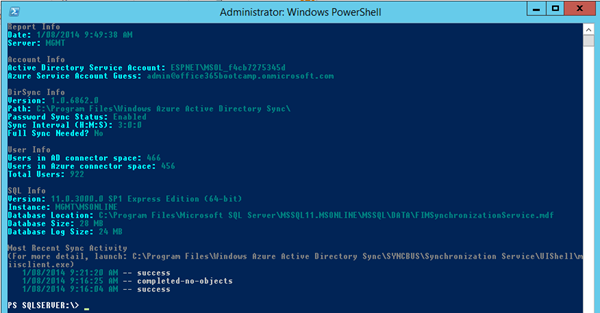
Read Mike’s blog post here or download the script from the TechNet script repository.



I have to thank you for taking the time to produce this script which I have used in a multitude of ways since published.
I would like to however point out, that the script does not work out of the box so to speak in regards to a SQL instance residing on a separate SQL server (this is unavoidable since there are close to 300 thousand objects to synchronize).
You should click through to Mike’s blog and let him know your feedback, I’m sure he’d love to hear it.