The high availability feature for Exchange Server 2013 Mailbox servers is the Database Availability Group. Exchange 2013 Database Availability Groups (DAGs) are very similar to Exchange 2010 DAGs, but also deliver a series of improvements and new features for customers. In this series of articles we will walk through an overview of Database Availability Group concepts, demonstrate how to deploy a new Database Availability Group, and explore some of the operational tasks associated with running and maintaining a DAG. See also:
- Installing an Exchange Server 2013 Database Availability Group
- Configuring Database Copies in an Exchange Server 2013 Database Availability Group
- Managing Database Switchovers for Exchange Server 2013 Database Availability Groups
- Improving Resilience of Exchange 2013 DAGs with Windows Server 2012 Cluster Dynamic Quorum
- How to Remove a DAG Member in Exchange Server 2013
- How to Reseed a Failed Database Copy in Exchange Server 2013
Overview of Exchange Server 2013 Database Availability Groups
A Database Availability Group consists of up to 16 Exchange 2013 Mailbox servers, and optionally one or more additional non-Exchange servers that may be required to act as a File Share Witness (more on this shortly). The Mailbox servers within a DAG are capable of hosting a copy of a mailbox database from another DAG member; up to the Exchange 2013 limit of 100 mailbox databases per server (that includes both active and passive database copies). A simple example of a Database Availability Group would be as follows.

In the example above the server EXMB1 hosts the active copy of database DB1, and the other DAG members EXMB2 and EXMB3 host passive copies of the database. The DAG members work together to maintain the availability of the mailbox database. If the server that hosts the active database copy experiences a problem, for example a hardware failure, one of the remaining DAG members is able (under the right conditions) to make it’s copy of the database active so clients are still able to connect to their mailbox data.

A Mailbox server that is a member of a DAG can host a mixture of active and passive database copies for which it participates in replication. Whether a given database is active or passive on a particular DAG member is independent of the active/passive status of other databases that are also hosted on that DAG member.
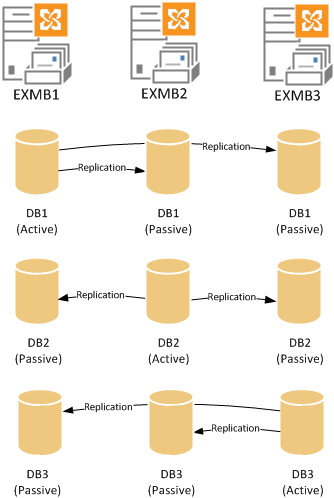
In the above example a DAG with three members and three mailbox databases is shown with the active database copies evenly distributed across the available DAG members.
Continuous Replication in Exchange Server 2013 Database Availability Groups
Each DAG member hosting a copy of a given mailbox database participates in a process of continuous replication to keep the copies consistent. Database replication occurs between Exchange Server 2013 DAG members using two different methods:
File Mode replication – each transaction log is fully written (a 1MB log file) and then then copied from the DAG member hosting the active database copy to each DAG member that host a passive database copy of that database.
The other DAG members then replay the transaction log file into their own passive copy of the database to update it. File mode replication has an obvious downside in that a transaction log that hasn’t already been copied to the other DAG members may be lost if the DAG member hosting the active database copy becomes unavailable. Although there are other recovery mechanisms to minimise the impact of this scenario, this is a reason why file mode replication is used only during the initial seeding of a database copy.
After seeding is complete the database switches automatically to block mode replication.
Block mode replication – as each database transaction is written to the log buffer on the active server and also sent to the log buffer of DAG members hosting passive copies of the database. As the log buffer becomes full member of the DAG is then able to build their own transaction log file for replay into their passive database copy. Block mode replication has advantages compared to file mode replication when there is a failure in the DAG, because less transaction log data is likely to be lost.
Quorum for Exchange Server 2013 Database Availability Groups
An Exchange 2013 DAG utilizes Windows Failover Clustering and the quorum model. This underlying cluster is managed automatically for you by Exchange, so you don’t need to worry about it much other than to be aware of how quorum works. If the concept of quorum is new to you just think of it as a voting process in which a majority of voting members must be present to make a decision. The decision in the case of a DAG is basically whether the DAG should be online of offline. Because a majority of votes is required for quorum there are two different quorum models used depending on how many DAG members you have. For a DAG with an odd number of members the Node Majority quorum mode is used.
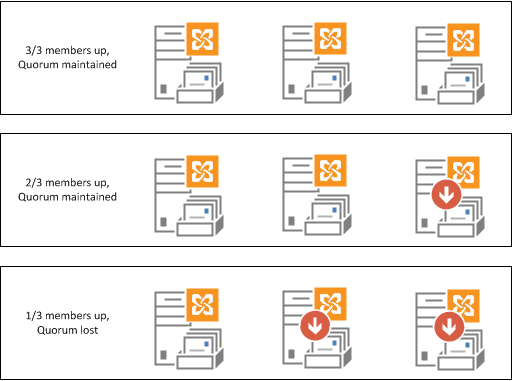
In the above example a three member DAG is able to maintain quorum during a single server failure, but quorum is lost when two servers are unavailable. For a DAG with an even number of members the Node and File Share Majority quorum mode is used. This mode involves an additional server referred to as the File Share Witness. It is typically another Exchange server located in the same site as the DAG members.
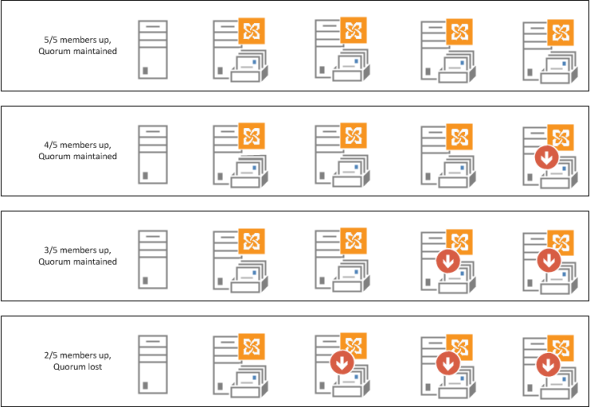
In the above example a four member DAG is using an additional server as the File Share Witness (FSW). The DAG is able to maintain quorum with up to two server failures, but quorum is lost when three servers are down.
DAGs deployed on Windows Server 2012 can be more resilient to multiple node failures thanks to a new feature called dynamic quorum. For more information see Improving Resilience of Exchange Server 2013 Database Availability Groups with Windows Server 2012 Cluster Dynamic Quorum
Database Availability Networks
A DAG network refers to a collection of one or more IP subnets that the DAG members are connected to and are used for client and replication traffic.
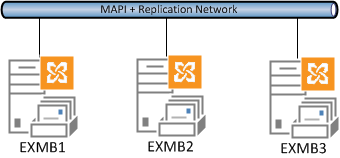
Every DAG has one network for client traffic, and then it can also optionally have a number of networks dedicated to replication traffic.
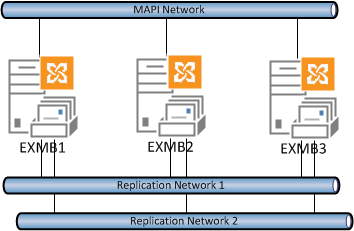
Dedicated replication networks can help reduce bandwidth utilization on the client-facing network which may prevent network-related performance issues for the clients.
Exchange Server 2013 will attempt to auto-configure DAG networks but may not be able to if the network adapter configurations are not correct. For more info see Misconfigured Subnets Appear in Exchange Server 2013 DAG Network
High Availability and Site Resilience
Exchange Server 2013 Database Availability Groups can be deployed to provide both high availability and site resilience. A DAG deployed for high availability will typically exist within a single Active Directory Site, or datacenter.
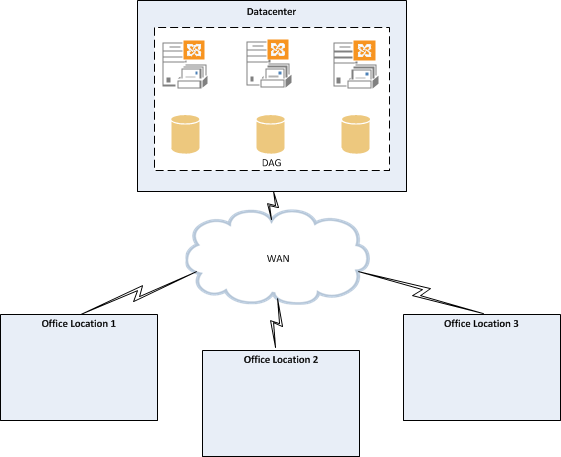
A DAG deployed for site resilience will span multiple datacenters. The objectives of a Database Availability Group deployed for site resilience are usually to provide availability of mailbox services after the complete failure of the primary datacenter. In other words, a true disaster.
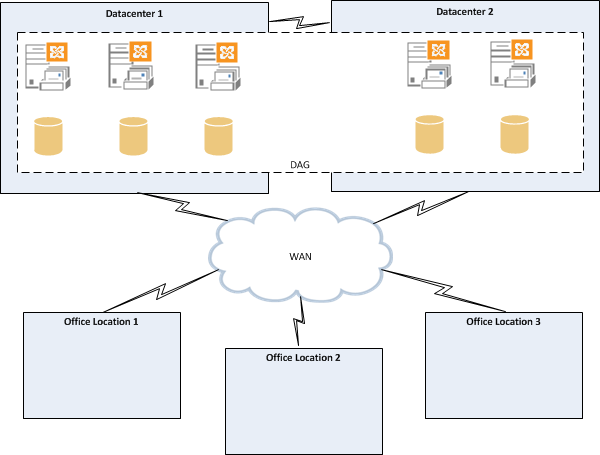
As such there are a lot more technical and business considerations for a site resilient Database Availability Group. There is also less automation and more administrator attention required for a full site failover scenario. For the purposes of this article series we’ll be focusing on Database Availability Groups deployed within a single datacenter for high availability.
Installing an Exchange Server 2013 Database Availability Group
The next article in this series will begin demonstrating the deployment of a Database Availability Group in Exchange Server 2013.
[adrotate banner=”49″]



Exchange replication Port is supposed to default to “64327” but on my DAGs the Replication Port say’s “0”. Have you ever seen this before. I thought port “0” should never be used.
Hi Paul,
Do you find a DAG setup to be the preferred Exchange Environment for a small organization?
What do you recommend?
Size has nothing to do with it. Design a technical solution that meets your business requirements.
https://www.practical365.com/exchange-server/database-availability-group-overkill-small-number-users/
In the first scenario, where there are 3 DAG members. What happens when quorum is lost? Are clients unable to access mailboxes?
If quorum is lost, the databases go offline, so yes, the users will lose access to their mailboxes.
Dynamic quorum might save the day, but that’s still a scenario where 2/3 servers are down, so you’ve got a problem that needs to be dealt with either way.
https://www.practical365.com/exchange-server/windows-server-2012-dynamic-quorum/
hi,
we are using 4 exch servers 2013 at 4 different locations but only with one nic card each. all servers are a part of separate LAN. WAN side connectivity for each LAN is 8-14 Mbps. How do i configure DAG to ensure HA. there are only about 400 clients at each loc.
can i run the client facing network and replication network in one network only
If you choose to configure one or more replication networks, they must be on separate networks from the client-facing network. That said, it’s generally recommended to not configure replication networks unless there is a specific requirement.
Hi Paul,
we have exchange 2013 CU 10 with windows Server 2012. Since yesterday one of our exchange 2013 DAG member shows unavailable network in its DAG network details. Both MAPI and REPL networks are shown unavailable.
if the WAN link is slow can the replication be configured to use only a certain amount of bandwidth? or only on certain times of the day?
No. DAGs need fast, reliable networks. A DAG over a slow network is going to be problematic. There is no throttling or scheduling of replication, it is a continuous process.
HI Paul,
We have Site A and Site B i want to put my FSW on 3rd location (Azure).
Can you please tell me how can i increase time out for FSW so if out WAN link down for few second (not DC and DR) database will not fail-over to Site B
That’s not how the DAG will behave if the FSW is briefly unavailable. The FSW going offline doesn’t trigger a failover.
Hi Paul Cunningham,
please answer to me, i created one exchange mailbox server and active directory server.Then, i want to need redundancy for exchange server.How to do that.
Is that coping to another database?
Hi Paul,
I have three sites set up in a DAG, the primary site has 2 Exchange 2013 mailbox servers, the second site has 2 Exchange 2013 mailbox servers and the third site has the witness server.
There is only 1 active mailbox database in the primary site and this is copied to the other 3 mailbox servers.
Just wondering if the primary active server goes down in the primary site, will the second server in the primary site become active? Or because of the quorum, will one of the servers in the secondary site become active?
Thanks,
Darren
Here you go:
https://www.practical365.com/exchange-server/database-failover-wrong-server/
Hi Paul,
Thanks for the prompt response.
Yes, that answers my question about which server will become active.
But you haven’t mentioned the FSW in that article and the location.
So with the FWS, should that be in the Primary site or keep it in a third site?
Does this come in affect in my scenario?
Thanks,
Darren
You have the choice to place it in the primary site or a third site. That’s a design decision for you based on your requirements for automatic or manual site failovers.
Hi Paul
After the DAG and databases are created, what do we do with the default database that was created when exchange was installed? Can these be deleted? Is it safe to delete?
Thanks
Rename it and move it to the path you want it to sit in. If you want to delete it you’ll first need to move all mailboxes from the databases.
Thank you very much, Mr. Paul for your support… i will follow your article…
Hi Paul,
I have exchange 2013 server up and running with 4 databases, when i installed second exchange server 2013, outlook users are getting prompted for password, when i checked the setting of outlook there, second exchange server name is showing instead of first exchange, second exchange which is just fresh installed and still didn’t added to DAG… and also second installed exchange ECP is login showing user or password incorrect… Kindly help…
This is likely the problem (applies to Exchange 2013 as well)
https://www.practical365.com/exchange-server/outlook-certificate-warning-exchange-2016/
Hey Guys!
I have two Exchange 2010 servers here in DAG. One is located in a datacenter on a Neighbor city and the other is here in my company. The active databases are in the datacenter (There they have a better infrasctructure than here…internet and etc) and the passive databases are at my company.
We have a VPN which the link is 14MBps and it was enough and we didn´t face problems with that.
I´m not a Exchange expert so we have a guy to help us, and this guy uptated our Exchange to Service Pack 3 and changed all databases to Block mode ( I don´t know exactly what it is) so after that change our VPN link is always at the top, every time I check it is using all the 14MBPS. So it makes the Outlook connection of our users very slow and I don´t know what to do.
I think maybe this change make that, but I´m note sure.
We have 490 mailboxes and around 3TB of databases.
Could you please someone help me!!
Thanks in advance!!
Changed the databases to block mode? What exactly do you mean?
Hi Paul,
Am having an issue here. I have created the DAG and successfully seeded the databases. These two databases show they are replicating very well and none has copy queue length. They are all healthy. But when I try to test resilience by switching off the primary server, then the second server does not pick up. When you load owa or ecp, you are able to put in password and it then brings a blank page. when u use outlook, it shows disconnected.
During the same time, u use the powershell and it shows u the database is mounted. Do you have any idea why the second server is not picking up
I think you should revisit your design for client access namespace availability. The DAG keeps the databases online, but you still need to keep the client access namespaces available (e.g. by load balancing them).
We are running Hosted Exchange 2013 (Mailbox + CAS Server – CU13).
Two Database: One is 600GB and other is 50GB. Both database is healthy and index is also healthy.
Two NIC: One is public IP and other is private IP. Public IP is used for OWA and Outlook Anywhere.
Now We would like to create the DAG for disaster recover or fail over Cluster (like primary mailbox/server is down, we will activate 2nd server) I installed the 2nd Exchange server with same configuration (Two NIC’s, one public and other is private).
I install the separate server for witness server (One NIC private). I didn’t include 3rd NIC for replication. I believe private NIC will work for us.
DAG has been configured and database2 (50GB) is copy successfully on 2nd Server but I notice that data transmission on WAN network (Public IP) instead of LAN network (Private IP). I assign Public Adapter first and then Private Adapter under “Adapters and Bindings”.
When I start the copy database (first database size 600GB), it failed and receive below error:
The seeding operation failed. Error: An error occurred while performing the seed operation. Error: Communication was terminated by server ‘GTE13: Data could not be read because the communication channel was closed. [Database: Mailbox Database 2087209, GTE13V2.domain]
I am new in DAG/Cluster environment so I am really confused about this behavior. Please help me so resolve this issue. I share all the information.
Cluster Error: Cluster network name resource ‘Cluster Name’ failed registration of one or more associated DNS name(s) for the following reason: DNS operation refused. Ensure that the network adapters associated with dependent IP address resources are configured with at least one accessible DNS server.
Note:
GTE13 – Exchange 2013 Server 1
GTE13V2 – Exchange 2013 Server 2
All four server (AD/Witness/Exchange) are Virtual Machine – Hyper V, Windows Version (Windows server 2012R2)
Exchange servers have same version and install same windows updates on both server.
Public IP TCP/IPv4 Configuration:
IP Address: ***.**.***.**
Subnet Mask: 255.255.255.224
Default Gateway: ***.**.***.**
DNS1/DNS2: None
Private IP TCP/IPv4 Configuration:
IP Address: 172.16.100.25
Subnet Mask: 255.255.255.0
Default Gateway: None
DNS1: Active directory IP
DNS2: None
That dual-homed network configuration, with a public IP and a private IP, is not recommended for Exchange servers in general, and is not going to work for a DAG. I recommend you reconfigure your Exchange server so it has a single network interface on the corporate LAN instead.
Hi Paul
I have a 2016 DAG with two members in different datacenters.
All roles are installed on these servers so no other Exchange servers.
Should FSW be placed in a 3rd datacenter if that is available or on a server in one of the existing sites?
Place the FSW in the datacenter you consider to be the primary datacenter, which is where you expect mailboxes to be active if the WAN failed.
If you have a third site with independent connectivity to the primary and secondary sites, then yes you can do FSW at the third site instead.
Dear Paul;
I have 02 Mailbox (MAIL1&MAIL2)on DAG and 5 database Email;
Status Heath for 5 Database mail;
If active Database on MAIL 1 it fine
but when i active MAIL 2 when i login to owa the screen is blank, and count not show mail content.
I look forward to your responses.
I suggest you open a support case with Microsoft.
Hi Paul,
I have an Exchange 2010 DAG on Server 2008 R2 Ent. and am looking at upgrading to Exchange 2013 on Server 2012 R2 running a DAG as well.
My question is, coexistence. Can 2012 R2 be a DAG member on servers 2008 R2 running Exchange 2010?
I look forward to your responses.
Hi Paul, in the past I have successfully set up several DAG (2010 and 2013) with networks in AUTO mode and MANUAL, but right now I have a very strange problem…
If I set the settings in AUTO mode, create the DAG sucessfull without errors, but the MAPI network and ISCI leave them enabled replication; that’s not good, you know. I caný disable replication because it is AUTO mode.
Then if I switch to MANUAL mode, I can configure manually my 3 interfaces correctly and all good. But when you restart the Exchange 2013 Mailbox servers Exchange change my settings again and leaves interfaces and ICSI MAPI-enabled replication.
I confirm you that I have reviewed 5 times each interface and each one is configured correctly according to the requirements of Microsfot and of ExchangeServerPro web site. I dont´have configuration interfaces failure. By the way, my networks ISCI and REPLICATION are private networks and isolated VLAN.
You think it’s a new BUG/ISSUE of Exchange 2013 ??? My servers has SP3 with CU13.
I hope you help me please , regards!
Pingback: per dag | Dailystore
Dear Paul Cunningham,
I’m not clear how heartbeat work? which network Exchange use for detecting or monitoring heartbeat (MAPI Network or Replication Network)? What happen when we disable or block replication port on Replication Network?
I got the ” …removed from active Failover Cluster membership and the Event 1135…” event logs, and I want to clear the reason by MAPI Network or REPLICATION network?
Thanks in Adv!!
Pingback: Exchange Best Practices: DAC Mode
Good-morning Paul,
I want to install Exchange 2013 on 3 servers, 1 CAS and 2 MBX DAG, at 2013 D’exchange installation on each server should I install all the roles (CAS and MBX) on each server or I can separate the roles please? just install the CAS on the CAS and MBX on MBX servers?
Knowing that Microsoft does not recommend separate the roles?
Thank you in advance for your response.
Cordially.
Bonjour Paul,
Je souhaites installer Exchange 2013 sur 3 serveurs, un CAS et deux MBX en DAG, lors de l’installation D’exchange 2013 sur chaque serveur dois-je installer tous les roles (CAS et MBX) sur chaque serveur ou je peux séparer les rôles s’il vous plait? installer seulement le CAS sur le serveur CAS et le MBX sur les serveurs MBX?
Sachant que Microsoft déconseille de séparer les rôles ?
Je vous remercie par avance pour votre réponse.
Cordialement.
dear team,
thanks for the document Paul.
i was able to setup two member DAG in same AD site namely MBX1 and MBX2.
what i noticed is that when i shutdown MBX1, databases failover to MBX2 and all is fine. but when i start up MBX1 and is running and i shutdown MBX2, Databases do not mount on MBX1. the status from EMS reads disconnected and failed. hence all clients are disconnected
how do i ensure that databases continue to failover amongst the servers in the event that any of the two mailbox servers goes down.
please assist.
thanks
It could be that the first server was not healthy when it was turned back on, so the database could not fail over.
If you’re planning to shut down a DAG member, then you shouldn’t just shut it down, you should follow the maintenance processes outlined here:
https://www.practical365.com/exchange-2013-installing-cumulative-updates/
When you turn the server on again you need to bring it back out of maintenance mode, and make sure that everything is 100% healthy, before you shut down the second server (again, following the correct maintenance procedures).
Pingback: ScaleIO – Chapter I: Frenemies? The story of a scale-out frenemietecture. | GotITSolutions.org
Pingback: Exchange Server 2016 Database Availability Groups
I have a mailing system running exchange 2010 and want to migrate it to 2013 exchange server. OS 2008 R2. One physical server in another site and the other two virtualized in another site. Now i need to migrate please help .The database size is around 600 GB there are 3 databases now i need to find the solutin of migrating without impact please help
Pingback: How to Install Exchange Server 2013
Pingback: Exchange Server 2013: 데이터베이스와 로그 파일 이동하기(DAG 환경) | 아크몬드넷
Pingback: Exchange Server Pro DAG | Collection of Knowledge in I.T. Infrastructure
I have an IP-less DAG on Exchange 2013 SP1 and Windows 2012 R2. I want to change the IP address on one of the Exchange server which is member of the DAG.
Do I need to assign the new IP to the Exchange 2013 or is there anything I should do with the DAG too after the change.
Grateful if you could help
Thanks
Koomar
Ok, after researching…this is what I´ve came out with….
Split DNS with Round Robin for CAS balancing
2 servers MBX/CAS in DAG
1 FS Witness
1 SAN for active Database
1 SAN for Passive Database
All over Windows 2012 R2
How I am going, you think this will do? 🙂
I have to present this to my boss…Ireally wanna buy your book, but time is eating me up.
Many thanks in advance.
Rick
You don’t need SAN for Exchange, local disk/DAS will do just fine for most deployments and can be a lot cheaper and easier to deploy.
I can’t comment on whether that solution “will do” for your environment since I know nothing about your environment or business requirements. What you describe is a pretty basic and common HA deployment though.
Excelent,
The enviroment is very simple…
1 multirole exchange 2007 with databases in a SAN in 1 AD site
2 DC in that same site “A”
1 DC in another site “B”
1 DC in Site “C”
And they want a solution with HA…yes you r right….is very basic, but is what we need…..as far a SAN goes….we have the two of them to use…..that why i´ve came up with that database redundancy.
Thanks a lot for your help Paul. 🙂
Hello Paul,
If I want HA with CAS and a MBX DAG…..Can I do it with only 2 MBX/CAS servers or do I have to install 4 servers….2 with only CAS roles and 2 with only MBX roles?
Thank you very much.
Yes. Multi-role servers is best practice as well.
Thanks so much Paul,
Sorry if I still feel little unsecure, So just to confirm, 2 servers MBX/CAS with DAG will give me all the HA in all mail services i need. if one of those servers goes out, i´ll still have all services up and running right?
Thanks once again.
A DAG is just one part of an overall HA environment. You need to consider it as part of your entire solution. We wrote an ebook on this topic that I think you would get a lot of value out of.
https://www.practical365.com/ebooks/deploying-managing-exchange-server-2013-high-availability/
Pingback: Microsoft Exchange DAG - NovaStor Blog
I am in the process of moving over to a 2013 SP1 environment from 2010. In 2010, because of some backup jobs, I had to increase the crosssubnetdelay and threshold to prevent a failover when my backup job was closing out. We use DAG for a DR scenario for the most part so the passive copies always stay that way unless we are in a maintenance window or something bad has happened. Anyway, my question is, is there somewhere to adjust timeout settings for failover in a 2013 “IP-less DAG”? Since there’s no DNS registration for the IP-less DAG, I get a RPC error if I try to modify the cluster settings within windows (not exchange).
Pingback: Test Lab Guide (with modifications): Configure an Integrated Exchange 2013, Lync 2013 and SharePoint 2013 Test Lab | A random blog from a sysadmin
Pingback: What Does DatabaseCopyActivationDisabledAndMoveNow Do?
Pingback: Please restart the Microsoft Exchange Information Store Service
Hi, Paul I have a question for you.
We have two sites with 2 mailbox servers per site one dag per site and running exchange 2010,
we want to migrate to Exchange 2013 , 2 mailbox servers per site one dag and the witness server on a third site , what will happen with the DAG if third site is down?
Thanks,
Jose Perez
Your question is actually already answered in the article above. You’ve got 4 DAG members plus an FSW. Consider quorum in any failure scenario and the answer should be clear.
Hi Paul,
Thank you for the information on this blog.
We want to have a two sites that are independent of each other to be able to sync their Exchange servers via something like a “Connecting-Software” IMAP connector, for example, is this possible?
Think of a business continuity scenario, but one in which the Exchange server (or servers) at each site need to be able operate independently when the connection is lost between sites. We can’t use the Exchange Database Availability Group (DAG) native capabilities that one would normally use, but we’re looking for a way for users to have the same look and feel of using Outlook on Exchange. The “remote” site would need to operate independently with full functionality and then sync with the “mother ship” when the connection comes back.
Are you sure of your tool that can help us keep two Exchange databases synced, even if those two Exchange servers are not domain joined to the same domain?
Please advise.
Thank you,
Mike
If you want site resilience, the solution is to use an Exchange database availability group.
If you don’t want to run an Exchange database availability group, move your mailboxes to Office 365 and let Microsoft handle all the high availability and site resilience for you.
Pingback: wintelvm
Sorry my bad. its exchange 2013..
Hi all, Thanks for this great forum. I have question please if someone can help.
I have a DAG with 2 servers ex1 , ex2 ( Mail , Hub And CAS role ) each and a witness with a HT role.
The witness is located in a domain controller backup. ( DCB)
When ever I turned off the witness (DCB ) , All my clients will be disconnected. while clients are pointed to ex1. ALL EX1 , EX2 and DCB Are win 2008 r2 VM and all in one site with one domain.
I have tried to change the witness to another server but the problem is still exist. ( I can see the new witness directory and server in the cluster failover in both ex2 , ex2 ).
1. suggestions why this happened and how to prevent it.
2. Any suggestions to have a good CAS ARRY solution as a software ( I don’t want to buy hardware layer as it will cost $$ ).
Thanks and regards.
Ali
This is an article about Exchange 2013 DAGs and it sounds like you’re referring to an Exchange 2010 DAG.
Sorry my bad. its exchange 2013..
Hi, i a DAG cluster where we contemplate server 2 in a different datacenter connected via MPLS, can you downsize the HW requirements for server2? e.g. reduced RAM and Lower performing storage ? Currently we are running Exch.2010 but could upgrade to 2013 if one or the other are better at supporting a differentiated model in performance (in case of disaster, more capacity can be provided to the virtual environment i datacenter2)
Not recommended.
Hi Paul,
I’m currently building up Exchange 2013 environments and I use the principle of building blocks. Each building block is made of 4 servers (4 copies of each DB) and can host 4000 mailboxes.
My current customer would require 4 building blocks (+- 16000 mailboxes) .
I wonder if it would be better to create a DAG for each building block (so 4 DAGs in total) or to have only one DAG for all of them?
Thanks
Laurent
Hi Paul,
I have two mailbox databases that replicate between two servers.
Would you recommend having all mailboxes on a single database or should I split the total number of mailboxes evenly on the two databases?
i.e.
Name Active on server Server with copies Number of mailboxes
Database 1 Server 1 Server 1, Server 2 50
Database 2 Server 2 Server 2, Server 1 50
or
Name Active on server Server with copies Number of mailboxes
Database 1 Server 1 Server 1, Server 2 100
Database 2 Server 2 Server 2, Server 1 0
Thanks Alex
Depends on the size of the mailboxes. Smaller databases are easier to manage, backup, recover, etc etc.
Standard Edition of Exchange gives you up to 5 mailbox databases. You can use all 5 or use fewer, whichever suits your overall data sizes.
Hi Paul,
Thanks for getting back to me.
We are talking about 150 mailboxes, average size 1GB.
In this scenario would you recommend putting them all on one database, or spread them across two?
Thanks.
Alex
150Gb would be okay in my mind, but I’d still probably break that up into 2-3 databases anyway.
Does anybody know if in the case of 2 datacenters on the exchange 2013 passive mailbox servers the CAS role also needs/should/recommended to be installed?
I can’t find an answer anywhere.
The recommendation is to deploy multi-role servers, so your servers would have both roles installed anyway if you follow that best practice.
If you decide to split your roles, then you’d still need to deploy CAS in the second site to have a fully HA/site resilient solution. Without CAS the clients can’t connect to their mailboxes.
Pingback: 4 weeks to MCSE : Messaging – 70-341 (4/5) | David Bérubé's blog
Hi Paul,
I’am looking more details on “Exchange 2013 DAG in multiple datacenters in a singal AD site across the WAN”
what are the network consideration to Build DAG across WAN between US and India?
I have 2 MBX at US and 2 MBX in India with 2 nic’s each.
What type of networks to be configured between both the DC?
Do we need MPLS with data?
VPN?
P2P link between both the DC?
Many thank in advance.
Regards
Natesh M
Network requirements are on TechNet here:
http://technet.microsoft.com/en-us/library/dd638104%28v=exchg.150%29.aspx#NR
Pingback: MANAGING DAG | Technical Reference
Pingback: Datacenter Activation Coordination Mode
Pingback: Exchange Server 2013 Autoreseed in Action
Pingback: try what she says
Pingback: here are the findings
Please , I´d like know if is possible have 4 mailbox server with 5 databases and enable DAG for Exchange Server 2013 STD or I need buy Exchange Server 2013 Enterprise?
Thank´s
Gilberto Silva.
We currently have 4 x Exchange Server 2013 SP1 Mailbox Servers forming in 1 DAG, all 4 are on Windows Server 2012.
For many reasons, we are considering building our Exchange Server 2013 Infrastructure up from Scratch on Windows Server 2012 R2
We want to try and do this now as we have only migrated about 10% of our Mailboxes, so doing it now would minimize the impact to the Business.
My question is, that to make the process as simple as possible, we would like to introduce 4 new Windows Server 2012 R2 Servers (built with either E2013 SP1 or CU5) to the existing DAG, instead of creating a new DAG. This would only be temporary whilst database copies are created and then the Server 2012 members would then be removed from the DAG. Is this possible? I understand that it might not be a supported platform, but could it be used to serve its purpose on a temporary basis
DAGs use an underlying Windows Failover Cluster. All members of a cluster must be running the same version of Windows. It is not possible to mix versions of Windows in a cluster. Therefore, it is not possible to mix versions of Windows in a DAG.
You will need to deploy a new, separate DAG to achieve what you are trying to achieve.
Pingback: Error "Some or All Identity References Could Not Be Translated"
Pingback: Exchange Server 2013 Service Pack 1 Released
Pingback: » Exchange 2013 – Requisitos de rede para o DAG
Hi Paul,
Couldn’t find an appropriate place for the following question so I thought why not post it on the first topic.
I have the exact same setup ( 2 exchange servers running cas and mailbox roles and 1 dc which I use as witness ). Also, i do have just like you 2 networks, 1 for the mapi and 1 for the heartbeat (replication). However, I never specified which network it should use for replication… Where can I see which network it uses and where can I configure it.. This is I think the last missing piece of the puzle for me so your help will be much appreciated.
In 1 sentence: where to configure exchange DAG to use the replication network and NOT the mapi network?
Ps.: I gave the cluster an ip address of the mapi network as adviced, is this where I went wrong?
Refer to:
http://technet.microsoft.com/en-us/library/dd297927(v=exchg.150).aspx
Ex2013 cu2 gave max 100DB per server not 50DB as previous.
Dear Brother,
We just did Exchange Migration from 2007 to 2013. In 2013 we have two Mail Box Servers and Two Client Access Server. And we configured high availability between two MB and TWO CA servers.
But Now we are facing two issues with MB Servers
1) Both mailbox servers are restarting frequently in every one or two days
2) During mailbox server 1 offline, outlook disconnected from exchange (no high availability)
Can you please advice me to resolve this issue as fast as possible.
Thank you,
Mohamed Shuaib
I have client for 3398 mailboxes for how many mailboxes DAG I need to propose to them?
I think what you’re asking me is how you should plan the database layout for that customer. For that you should use the Exchange 2013 server sizing calculator that Microsoft provides.
Hi, what is a normal failover time? ( We are running 4 multirole servers and HLB )
If we do a database switchover the outlook is disconnected for about 4 secs.
If we do a server restart so all databases currently mounted on that server mounts up on other servers the outlook client is disconnected for about 2 minutes.
We can see that the database our test client is hosted on gets mounted after 5-6 seconds on another serer but it takes roughly about another 2 minutes before the outlook clients gets connected again.
If we test to restart outlook after 30 sec, it takes about one more minute before its connected again.
Even though we proxy the request (using hostfile to pin-point a connection to srv04) and initiate a serverfailure on srv01 so the databases mounts on srv02, the clients takes about 2 minutes to re-connect to the “database” since it’s still trying via srv04.
hlb is running ssl offload and on our exchange servers we have “allow ssl offload” checked. we have tried without this setup but no luck there.
any hints? comments?
The client connection is proxied through the Client Access server role. You haven’t described where your Client Access servers sit in your topology, but I assume you have installed multi-role servers and are using a hardware load balancer, meaning the clients are connecting to the load balancer, which then connects to one of the available pool of Client Access servers.
So you have multiple points to consider here.
1) the database failover/switchover speed. You are reading logs that say the failover takes just a few seconds. That is fine, but I would hope that you are doing a managed switchover of the server using maintenance mode, not just restarting it and letting the DAG failover.
2) the Client Access servers. If you’ve got multi-role servers and you’re restarting the server that a connection happens to be going through, then some end user impact is probably going to be natural.
3) The load balancer. If you are not draining the Client Access server out of the pool before restarting it, then its possible the load balancer is taking those few minutes to timeout for the restarted server before it sends client connections to a different Client Access server (depending on how you’ve configure health monitoring in your server pool)
So to summarise, if you’re just restarting the server and hoping for a seamless client experience then I think your expectations are a bit off. However if you are managing maintenance mode properly, and removing the server from the load balancer pool properly, then I would expect things to run smoother than that.
Hi, thx for replying. Yes correct, one site with multirole servers and a HLB.
The customer want to initiate a server failure by powering down the server. thats why this is not a normal controlled “switch” over.
The HLB removes the server if it cannot access the port 443 (health check) for 15 sec. then its out of that pool for 360 sec. then a new health check is performed.
So this 2 minutes might be normal if we initiate a server reboot? you said “a bit off” is that kind of too long?
Are we able to utilize the 2010 DAG with 2013? or do we need to create a different one? How about the cluster IP for load balancing we use in 2010 Hub/CAS servers? Need to figure this our before I break something….
Thank You
The Exchange 2013 DAG is a new DAG. You can’t mix 2010/2013 servers in the same DAG.
Hi Paul, I noted your statement that the FSW must be in the same site as a DAG. I’ve also read another article stating if your going to have site resilience across 2 locations, you can place the FSW in a 3rd site to provide quorum in case either site fails… Is that accurate?
I can’t see where I said it must be in the same site. I did say it is *typically* within the same site.
Exchange 2013 supports FSW in a third location for multi-site DAGs but that introduces additional considerations around ensuring quorum in the various network failure scenarios.
Hi Paul,
If I am installing Exchange Server 2013 across my two different data center (diff AD Site) as mentioned below, does the data center failover will happens automatically.
Primary Datacenter
***********************
Two collocated CAS& Mailbox Servers in Single DAG named DAG-1
Baracuda HW Load Balancer for Load Balacncing Client Access Traffic.
Secondary Datacenter
**************************
Single Collocated CAS & Mailbox Server as a part of Primary Data Center DAG “DAG-1”.
Your advice is requierd on this.
Thanks,
Santhosh
Hi Paul, as Exchange DAG utilizes Windows Failover Clustering and the quorum model, how well new feature of windows 2012 “Failover Clustering Dynamic Quorum” translates into managing Exchange DAG. Does that mean Exchange DAG can now now survive even if number of votes goes below minimum?
Yes, or so I’m told. But I have not fully explored Dynamic Quorum yet, though I understand there are some caveats with it.
Pingback: Misconfigured Subnets Appear in Exchange Server 2013 DAG Network
Pingback: Exchange 2013 DAG: Database Switchover
Pingback: The Exchange Trusted Subsystem not a member of local Administrators
Pingback: Installing an Exchange Server 2013 Database Availability Group
Thanks Paul.. you are great man….
Paul could you please suggest about this warning.
How we can get rid from this. ? is it critical ?
Exchange 2010 SP1 DAG.
Event ID: 10036
Description:
Continuous replication block mode is unable to keep up with the data generation rate. Block mode has been suspended, and file mode has been resumed.
Thanks good and helpful
Paul any suggestion about this warning how we can get rid from this on exchange 2010 SP1 DAG.
Warning : Event ID : 10036
Continuous replication block mode is unable to keep up with the data generation rate. Block mode has been suspended and file mode has been resumed.
Article is cool & Thanks!
Do you want to elaborate more on below line….?
– After seeding is complete the database switches automatically to block mode replication.
I did a blog on block mode replication and its benefits (Ex2010SP1 but conceptually applies to Ex2013 as well)
http://eightwone.com/2010/11/03/exchange-2010-replication-sp1-block-mode/
@Michel – That blog was the first place where I knew how to check replication mode long time ago.
To again refresh, any threshold as per your comment – the copy queue contains too many log files