The Exchange Server 2010 Mailbox server role is responsible for hosting the mailbox and public folder databases in the organization. Mailbox servers can be standalone, or members of a Database Availability Group.
Of all the Exchange 2010 server roles the Mailbox server is the most important to ensure a good backup and recovery strategy is in place.
What Needs to be Backed Up on Mailbox Servers?
To create a strategy for backup and recovery of Exchange 2010 Mailbox servers you should first understand where the server stores data and configuration settings.
Active Directory – the majority of the Mailbox server configuration is stored in Active Directory.
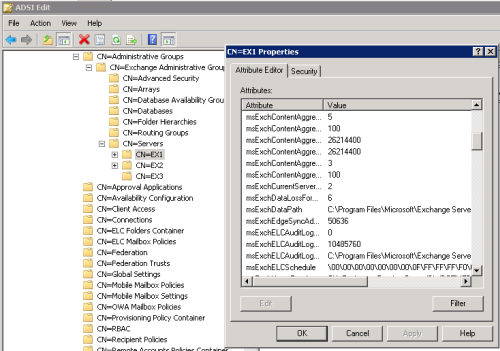
The mailbox and public folder databases also have their configuration settings stored in Active Directory.
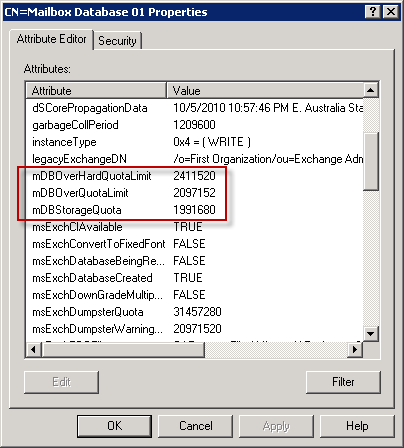
System State – the system state of the Mailbox server stores information such as the SSL certificates that are installed on the server (usually only a self-signed certificate on dedicated Mailbox servers), and service configuration information (eg dependencies and startup options). If there are other applications also installed on the server then they will likely have settings stored in the registry as well.
File System – though the mailbox and public folder databases are stored on the server file system they are not backed up using normal file system backups. Instead they must be backed up with an Exchange application-aware backup product that supports Volume ShadowCopy Service (VSS), for example Windows Server Backup.
Databases – the most critical data on an Exchange 2010 Mailbox server is stored in the mailbox databases and public folder databases. These consist of two basic parts; the database transaction logs, and the database file itself.
Planning the Mailbox Server Backup
When you are planning your Exchange 2010 Mailbox server backup strategy there are different techniques that you can consider depending on your requirements.
Backing up Everything
A full system and database backup of the Exchange 2010 Mailbox server, along with a working Active Directory, will have all of the required data to recover the Mailbox server. Mailbox servers can have very large volumes of data depending on the size of the organization, so full backups will take the longest and consume the most backup storage.
Backing up the Minimum
At a minimum the mailbox databases and public folder databases should be backed up so that the Exchange 2010 Mailbox server can be recovered. Depending on the backup application being used the system state and system volume may also need to be included in the backup.
Exchange 2010 database backups can also be minimized by using incremental or differential backups if the backup application supports them. However a full backup is still required on a regular basis, and the use of incremental and differential backups does increase recovery times.
Backing up Nothing
It may be practical to perform no Mailbox server backups at all if:
- An Exchange 2010 Database Availability Group has been deployed with at least:
- 3 servers as members each with a copy of all databases in case of single-host failure
- 2 physical locations to protect from site failure
- 1 lagged database copy in case of application-level corruption
- Single Item Recovery is enabled to meet the RPO of the organization
- Appropriate Roles-Based Access Control restrictions have been implemented to prevent data loss by administrative error
If all of those conditions are true then Mailbox server backups may not be required.
Backing Up and Restoring Mailbox Servers
Here are two examples of Exchange Server 2010 Mailbox server backup and restore tasks.
Exchange 2010 Mailbox Database Backup/Restore
Windows Server Backup, which is included with Windows Server 2008 and 2008 R2, is capable of performing backups of Exchange 2010 mailbox databases. For a complete step by step guide as well as a video of the process read this article:
If the server that will run the backup is a DAG member and you are using Windows Server Backup there is a registry change required first. See Windows Server Backup Completed with Warnings for Exchange 2010 Mailbox Server.
Exchange 2010 Individual Mailbox or Mailbox Item Restore
Exchange Server 2010 also includes functionality called the Recovery Database. This is a feature that allows a mailbox database to be restored to an alternative location, mounted, and have individual mailboxes or mailbox items recovered from them. For a step by step guide to this process read this article:
Summary
The Mailbox server backups are the most important of all of the Exchange Server 2010 roles in an organization. At an absolute minimum the mailbox and public folder databases must be backed up regularly to protect from data loss. Although deploying a Database Availablility Group reduces this risk somewhat due to the replication of data between multiple servers, I would always recommend backing up the databases anyway.
Back to the full series on Exchange Server 2010 backup and recovery.



Pingback: Backup Mailbox Pst Exchange 2010 | OutlookRecoveryGuide.org
Hi All,
we are running an issue while taking a backup of Mailbox using DAG IP.
we are currently running two sites: PROD(2 CAS servers and 2 MBX servers) & DR(1 CAS and 1 MBX server).
we have recently did the DR setup. After the successful implementing the DR site of two weeks. We are facing issue that DAG backup is failing. When we check the logs, Backup server is connecting to DAG IP and disconnecting after 2-5mins and backup job is failing. All the mailboxes are healthy and database failover is working normal.
Could anyone help me on this issue……
Thank you in Advance….
Regards,
Kiran.Ch
Hi Paul,
We have site 1 with a single CAS server and a single mailbox/transport server. This server hosts multiple mailbox databases. We backup the mailbox databases with backup exec 2012. DAG’s are not setup.
We have a DR site with a single CAS server and single mailbox/transport server. These servers are essentially unconfigured. Active directory services are replicated to this site. Mailbox databases are replicated to this site nightly.
My questions is, since you can only restore a single database in a database recovery scenario what would be the best way to achieve restoration of all of the mailbox databases to DR site should site 1 be lost? I have been looking at database portability articles for this scenario, but am not 100% sure that is the best way.
Thanks for any insight you can provide.
A server can host a single recovery database. But database portability doesn’t use recovery databases. So in theory you could use database portability to mount *all* of the copies of the database in DR.
https://www.practical365.com/exchange-2010-database-portability-disaster-recovery/
However, a DAG would probably be more robust, as the database replication is continuous.
Pingback: Microsoft Exchange Links | Gkhan Tips
Pingback: Event ID 2137 Backup Completed with Warnings for Exchange 2010
I’d argue that if you have DAGS, the minimum backup for a mailbox server is a system state backup. The mailbox databases are already replicated (and the public folders should be), but you’re going to want that system state backup when it’s time to put a recovered server back into that DAG cluster.
Pingback: Exchange 2010 Backup and Recovery Introduction
Pingback: Defrag an Exchange Server 2010 Mailbox Database