Recently I published a blog post demonstrating how to roll out OneDrive for Business to replace user home drives on a traditional file server.
At the time I wrote that blog post the OneDrive for Business Group Policy template required direct editing of the .admx file to set some tenant ID values. It was an awkward and problematic approach, but it worked.
Since then, Microsoft has updated the OneDrive GPO template so that more configuration can be applied through the Group Policy Management console, instead of directly editing the .admx file. I’ve updated my blog post with the new steps.
For any environment using the older GPO template, you can migrate to the new template to make your Group Policies a bit tidier. I’ve run through the migration myself with no issues, using the following process.
First, review your GPO settings for OneDrive, including any customizations that you had to make to the old .admx file. This step is important, because when you update the GPO template files in your central store it will reset the policy settings back to the default “Not configured” state.
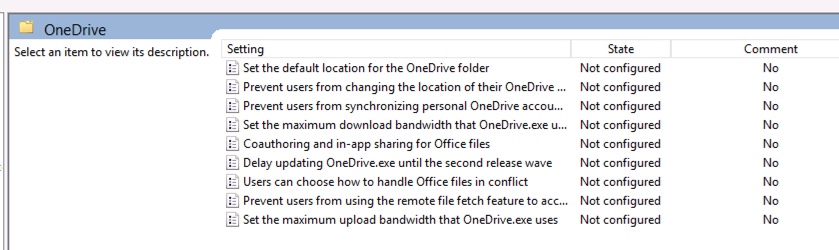
Next, upload the new GPO template files to your Group Policy central store. You can find instructions for managing the central store here. The new GPO template files are not currently available for download from Microsoft. Instead, you need to retrieve them from a computer with the latest OneDrive sync client installed. You’ll find the files in the %localappdata%\Microsoft\OneDrive\BuildNumber\adm\ folder.
Finally, re-apply your desired GPO settings. Among the new settings available for managing directly in the Group Policy Management console is the ability to prevent users from changing the location OneDrive uses to sync files on their PC. Previously this setting required editing the .admx file directly.
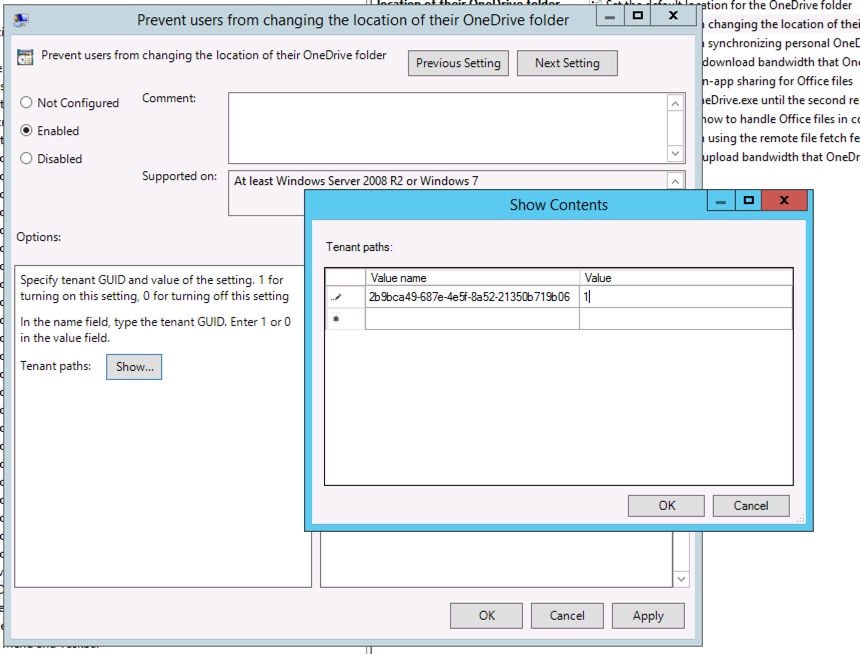
In my testing this change had no impact on existing OneDrive users who were managed by the previous GPO template settings. However, as always you should perform your own testing to ensure the change goes smoothly for your users.



Hello!
Is there somewhere in the ADMX file or GP Template where we can actually control what files to sync locally for users? We want to use files on demand, but would like to control what syncs locally to the computer. There is an option for it in the client itself (“Sync your files to this PC”), but I need to be able to control this setting for our entire environment.